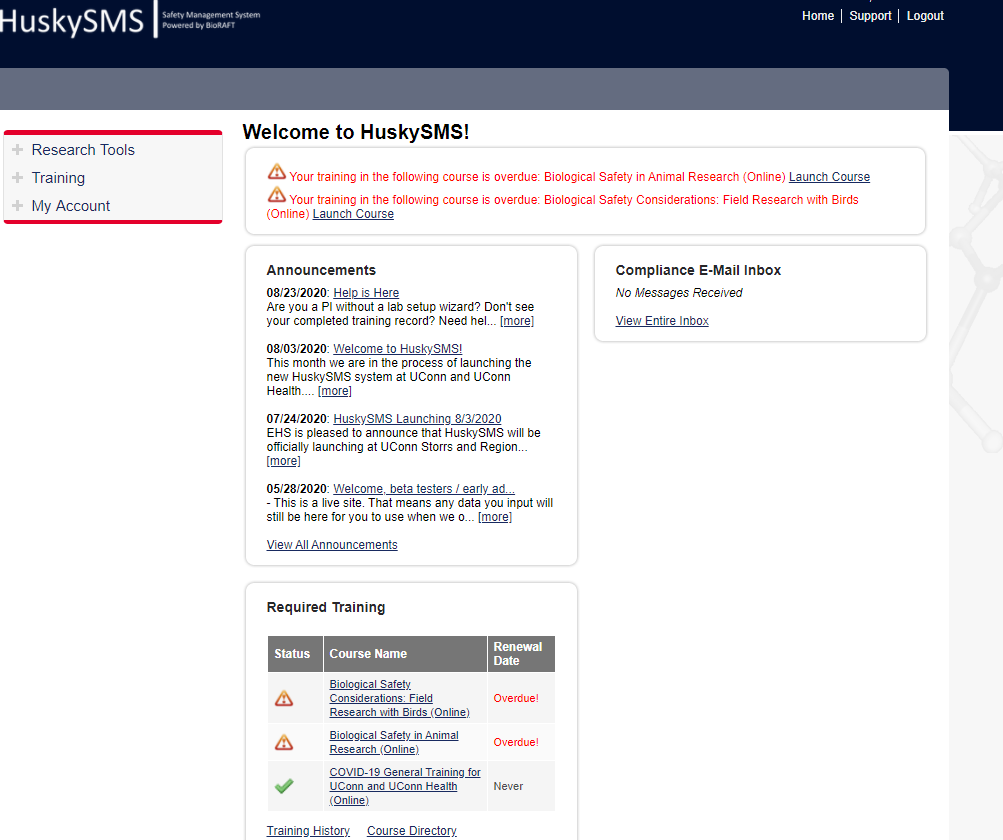As a student researcher, you may be required to complete mandatory safety training prior to beginning certain work activities. As early as possible, meet with your supervisor to discuss what hazards to expect in your new work environment and which training you should take with Environmental Health and Safety (EHS).
Beginning fall 2020, HuskySMS replaces multiple current EHS tools. HuskySMS is UConn’s one stop shop for safety training assessments, training registration, and online training access and completion.
Faculty will select the research activities/hazards that a student researcher will be exposed to in a variety of areas (e.g., General, Biological, Chemical, Animal) thereby generating a list of required training that students will view in the HuskySMS system. In order to participate in OUR programs, students must document completion of their required safety training courses. Detailed instructions for documenting your safety training follow below.
If the faculty member has not set up their lab in HuskySMS, they may complete the EHS OUR Safety Confirmation Form to identify relevant hazards and generate a list of required safety training courses. The list of required trainings will be emailed to the faculty, student, and OUR.
Completing the safety training requirements
Unless otherwise indicated, all EHS in-person training sessions are held on UConn’s official WebEx system. If you have any questions about training requirements, please contact EHS via email
To review your training requirements and access the required courses, follow these steps:
- Visit the HuskySMS website and select the blue Launch HuskySMS button to log in with your NetID and password. On the Home page, you will see a “Required Training” box under the Announcements box. The “Required Training” box will display the Status, Course Name and Renewal Date of any required trainings.
- Select the Course Name link to access any courses that you need to complete. Once you complete the a required course, the Status in the “Required Training” box will update with a green check mark to indicate that the course has been completed.
- If you have previously completed training requirements, you can select “Training History” link under the “Required Training” box to review all courses you have previously completed. Completion of most training requirements will remain valid for the duration of your undergraduate career. There are three exceptions, which must be repeated annually (every 12 months):
- Laboratory Safety & Chemical Waste Management – Initial in-person training, retraining in HuskyCT
- Bloodborne Pathogens – Initial in-person training, retraining in person or in HuskyCT
- Asbestos Awareness
For answers to frequently asked questions about training, visit Environmental Health and Safety’s Training Common Questions page.
Documenting your completion of the safety training requirements
To document the completion of your safety training requirements, follow these steps:
- Visit the HuskySMS website and select the blue Launch HuskySMS button to log in with your NetID and password. On the Home page, you will see a “Required Training” box under the Announcements box. The “Required Training” box will display the Status, Course Name and Renewal Date of any required trainings. In the example below, required trainings are outstanding/overdue. Please ensure that you have completed all required training.
- Take a screenshot of your training record.
- Submit that screenshot to OUR by email to our@uconn.edu.